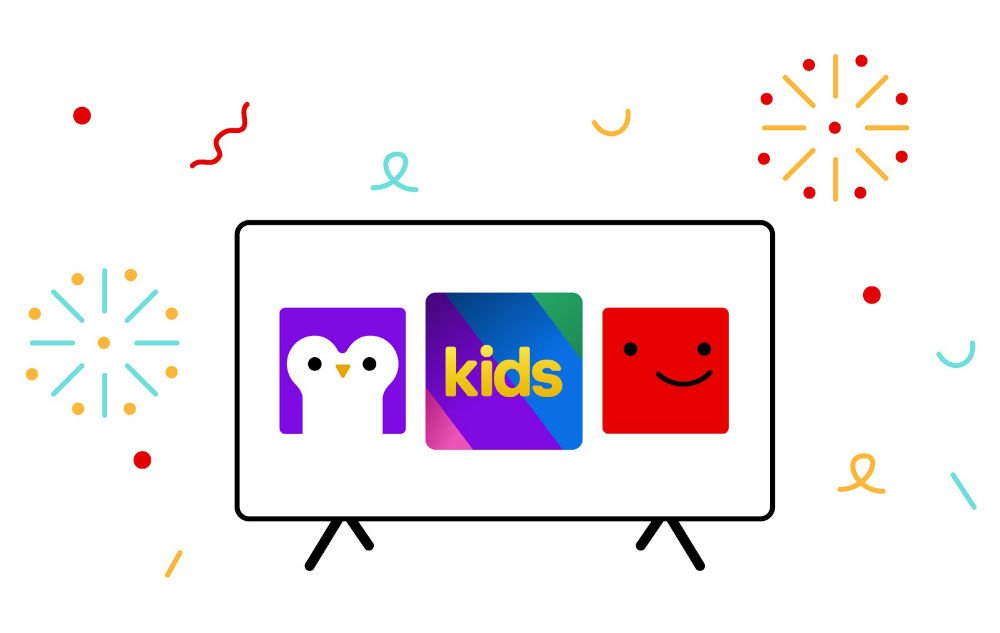Netflix Users Can Now Set PIN for Profiles
As everyone might be aware of, Netflix allows users to create up to five profiles. With the latest update, Netflix users can now protect their profile with a four-digit PIN. The main reason for introducing the PIN protect feature is to prevent kids from accessing them. As for how to set up a PIN for a profile, users can head over the ‘Account’ settings and scroll down to the ‘Profile & Parental Controls’ to view all the profile settings. Moving on, Netflix has also introduced a content filtering feature as well. Netflix now allows users to filter the content based on age. “Tailor their kids Netflix experience by filtering out titles that are not appropriate for their age. We’ve built these filters using country ratings so they are more intuitive,” said Netflix in a blog post. Additionally, the popular streaming platform is also allowing users to remove individual series or films by title. When this filter is used, the blocked title(s) won’t show up anywhere in that profile, says Netflix. And lastly, there’s a new “Profile and Parental Controls” hub within account settings. Furthermore, parents can now see what their kids have been watching within the profile created for them and they can also turn off autoplay of episodes in kids profiles. Aforesaid, all these features are already available to Netflix users around the globe on both the mobile app and desktop version.